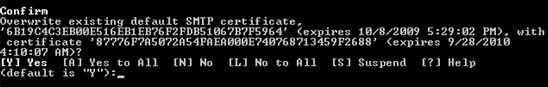Hi friends,
Here is the script for generating installed patch report for any computer.
1.Copy below code in notepad and save file as "update.vbs".
Wscript.echo "Script is running..."
Set objSession = CreateObject("Microsoft.Update.Session")
Wscript.echo "ObjectSession created."
Set objSearcher = objSession.CreateUpdateSearcher
Wscript.echo "objSearcher has been set."
Set objResults = objSearcher.Search("Type='Software'")
Wscript.echo "objResults has been set."
Set colUpdates = objResults.Updates
Wscript.echo "colUpdates has been set."
Wscript.echo "Starting loop."
For i = 0 to colUpdates.Count - 1
Wscript.echo ("Number " & i & ": " & colUpdates.Item(i).Title)
2. Now create a batchfile. Type below command in batchfile
cscript update.vbs > report.txt
3. Save both file at same location. and run batch file. A new file report.txt will be created with all installed patches.
Note: "Automatic updates" service should be running to complete the task.
Sunday, December 6, 2009
Tuesday, December 1, 2009
Exchange server Interview Questions
Hi Friends,
Here are some exchange server interview questions.
1. What is difference between exchnage 2003 standard edition and enterprise edition.
2. What is difference between .edb and .stm files
3. What is MAPI and MIME.
4. Describe exchange 2007 clustering. and difference between them.
5. What type Of clusters are available in exchnage 2003/2007.
6. What are routing groups and administrative groups.
7. What is transport dumpster. how do you configure.
8. What is bridgehead server. in exchange 2003. What type of connector available in exchage 2003.
9. What is circullar logging. how do you configure it.
10. Steps of Transition from exchange 2003 to exchange 2007.
11. Name of exchnage services. what is use of "system attendent" service.
12. Major features of exchange 2007.
13. What is edge transport server. How do you configure Edge subscription.
Here are some exchange server interview questions.
1. What is difference between exchnage 2003 standard edition and enterprise edition.
2. What is difference between .edb and .stm files
3. What is MAPI and MIME.
4. Describe exchange 2007 clustering. and difference between them.
5. What type Of clusters are available in exchnage 2003/2007.
6. What are routing groups and administrative groups.
7. What is transport dumpster. how do you configure.
8. What is bridgehead server. in exchange 2003. What type of connector available in exchage 2003.
9. What is circullar logging. how do you configure it.
10. Steps of Transition from exchange 2003 to exchange 2007.
11. Name of exchnage services. what is use of "system attendent" service.
12. Major features of exchange 2007.
13. What is edge transport server. How do you configure Edge subscription.
Thursday, November 26, 2009
Exchange Server 2007: Renewing the self-signed certificate
Exchange Server 2007 issues itself a self-signed certificate for use with services like SMTP, IMAP, POP and IIS . The certificate is issued for a period of one year.
Here is the Step By Step Process to Renew Exchange 2007 self signed certificate.
NOTE: Thumbprints shown in this articles are unique. These thumbprints was for my test lab. they have to be different for your environment. So Proceed accordingly.
1.To check the existing certificate on exchnage server. Run this command
Get-ExchangeCertificate | list
This will show the existing certificate with thumbprint.
2. Copy the thumbprint of the certificate
3. Get a new certificate with a new expiration date:
Run this command
Get-ExchangeCertificate -thumbprint "CF8E6C3B577207B42B9481C60A2BAD616A64411F"
New-ExchangeCertificate
4. If the existing certificate is being used for SMTP, you will get the following prompt
5. Type y to continue. A new certificate is generated.
6. The new certificate is generated and enabled. Examine the new certificate
Get-ExchangeCertificate -thumbprint "87776F7A5072A54FAEA000E740768713459F2688" | FL
This will show the generate date and expiration date of new certificate. The new certificate is valid for one year.
7. Test services if working with the new certificate and everything is fine, the old certificate can be removed:
Run this command to remove the old certificate
Remove-ExchangeCertificate -thumbprint “CF8E6C3B577207B42B9481C60A2BAD616A64411F"
You will receive a confirmation message. Type y to confirm. The old certificate will be removed.
Here is the Step By Step Process to Renew Exchange 2007 self signed certificate.
NOTE: Thumbprints shown in this articles are unique. These thumbprints was for my test lab. they have to be different for your environment. So Proceed accordingly.
1.To check the existing certificate on exchnage server. Run this command
Get-ExchangeCertificate | list
This will show the existing certificate with thumbprint.
2. Copy the thumbprint of the certificate
3. Get a new certificate with a new expiration date:
Run this command
Get-ExchangeCertificate -thumbprint "CF8E6C3B577207B42B9481C60A2BAD616A64411F"
New-ExchangeCertificate
4. If the existing certificate is being used for SMTP, you will get the following prompt
5. Type y to continue. A new certificate is generated.
6. The new certificate is generated and enabled. Examine the new certificate
Get-ExchangeCertificate -thumbprint "87776F7A5072A54FAEA000E740768713459F2688" | FL
This will show the generate date and expiration date of new certificate. The new certificate is valid for one year.
7. Test services if working with the new certificate and everything is fine, the old certificate can be removed:
Run this command to remove the old certificate
Remove-ExchangeCertificate -thumbprint “CF8E6C3B577207B42B9481C60A2BAD616A64411F"
You will receive a confirmation message. Type y to confirm. The old certificate will be removed.
Wednesday, November 25, 2009
Solved: Unable to connect to logical disk manager service windows 2003
Hi friends,
I ran into a situation when once i restarted one of my windows server 2003 machine. I was trying to reactivate a scsi disk but what i saw when i opened the disk management console. It gave me the message in bottom "Unable to connect to logical disk manager service".
I googled a lot but none of the solution worked for me. Then after a lot of R&D I found the solution myself.
Here is it.
First of all check below services. They should be started.
1.Plug and Play
2. RPC
3. Logical disk manager service
4. Logical disk manager administrative service
I have symantec antivirus installed. I stopped "Symantec Endpoint Protection" and "Symantec management Client" services and magic It worked like a charm.
To Stop "Symantec management Client" service : Go to Start --> RUN. Type "SMC -STOP"( without quotes) You may be prompted for password. Please type uninstall password.
To Start "Symantec management Client" service : Go to Start --> RUN. Type "SMC -START"
When you finished working with Disk management. Please start Both services. And this will still be working.
In my case it was symantec. It may be different antivirus in your scenario. Please try disabling the antivirus. and check. Please comment If this worked with other antivirus product as well.
I ran into a situation when once i restarted one of my windows server 2003 machine. I was trying to reactivate a scsi disk but what i saw when i opened the disk management console. It gave me the message in bottom "Unable to connect to logical disk manager service".
I googled a lot but none of the solution worked for me. Then after a lot of R&D I found the solution myself.
Here is it.
First of all check below services. They should be started.
1.Plug and Play
2. RPC
3. Logical disk manager service
4. Logical disk manager administrative service
I have symantec antivirus installed. I stopped "Symantec Endpoint Protection" and "Symantec management Client" services and magic It worked like a charm.
To Stop "Symantec management Client" service : Go to Start --> RUN. Type "SMC -STOP"( without quotes) You may be prompted for password. Please type uninstall password.
To Start "Symantec management Client" service : Go to Start --> RUN. Type "SMC -START"
When you finished working with Disk management. Please start Both services. And this will still be working.
In my case it was symantec. It may be different antivirus in your scenario. Please try disabling the antivirus. and check. Please comment If this worked with other antivirus product as well.
System administrator Interview Questions Part-2
Hi friends.
Here I am posting some more questions on system administrator Interview. Please see part-1of this post http://windowstechnologist.blogspot.com/2009/11/system-administrator-interview.html
1. Describe Active directory partitions ?
2. What is DNS. Types of DNS Zones, what is Stub zone?
3. What types of Resource record are available in DNS and their use.
4. Types of DNS Queries and difference between them
5. Describe DHCP Lease process. difference between scope and supescope.
6. What is Group policy modelling. What is loopback policy.
7. Which protocol is used for Active directory replication. what is intersite and intrasite replication?
8. Features of NTFS. Difference between NTFS and FAT file system.
9. What is RAID. Types of RAID.
10. What is the Age of Active directory backup. How do you backup active directory.
Here I am posting some more questions on system administrator Interview. Please see part-1of this post http://windowstechnologist.blogspot.com/2009/11/system-administrator-interview.html
1. Describe Active directory partitions ?
2. What is DNS. Types of DNS Zones, what is Stub zone?
3. What types of Resource record are available in DNS and their use.
4. Types of DNS Queries and difference between them
5. Describe DHCP Lease process. difference between scope and supescope.
6. What is Group policy modelling. What is loopback policy.
7. Which protocol is used for Active directory replication. what is intersite and intrasite replication?
8. Features of NTFS. Difference between NTFS and FAT file system.
9. What is RAID. Types of RAID.
10. What is the Age of Active directory backup. How do you backup active directory.
Tuesday, November 24, 2009
System administrator Interview Questions Part-1
Hi Friends,
If you are going to attend interview for windows/exchange system administrator. Here are Top 10 questions. you will surely be asked these questions.
1. Describe FSMO roles in active directory.
2. What are features of windows server 2003 R2 and windows server 2008 R2.
3. What are new features of windows server 2008 active directory.
4. Security and distribution groups types and difference between them.
5. How will you recover if an Active directory domain controller is crashed.
6. Types of backup and their functionality( backup & restore ).
7. How will you recover an deleted active directory object.
8. Port no. for FTP, SMTP, POP, LDAP, Telnet, Kerbourous.
9. Active directory sites and subnets and their use.
10. Active directory database and their content( 1.e. Ntds.dit)
Check Part-2 of this Article Here
If you are going to attend interview for windows/exchange system administrator. Here are Top 10 questions. you will surely be asked these questions.
1. Describe FSMO roles in active directory.
2. What are features of windows server 2003 R2 and windows server 2008 R2.
3. What are new features of windows server 2008 active directory.
4. Security and distribution groups types and difference between them.
5. How will you recover if an Active directory domain controller is crashed.
6. Types of backup and their functionality( backup & restore ).
7. How will you recover an deleted active directory object.
8. Port no. for FTP, SMTP, POP, LDAP, Telnet, Kerbourous.
9. Active directory sites and subnets and their use.
10. Active directory database and their content( 1.e. Ntds.dit)
Check Part-2 of this Article Here
Subscribe to:
Posts (Atom)